MbcsCentral Login
PREVIOUS
NEXT
Until this point, the logins have been for gaining access to the cloud servers. Now you are ready to login to the MbcsCentral application.
In actual use, all persons to whom to you grant access will use the system assigned client username and password to access the server. For each authorized person you
will assign a separate username and password as well as a set of permissions. The permissions determine what parts of the program they can access and whether
or not they will be able to make changes.
The MbcsCentral login window:
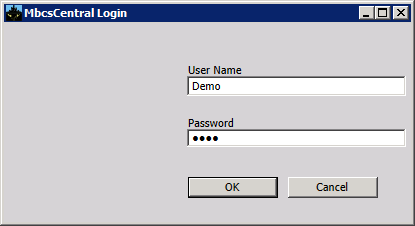
For the purposes of the Demo, this login may be skipped, but the username and password are the same ones used to logon to the servers:
Username: demoUser
Password: Mbcs#2016
Once successfully logged in the MbcsCentral Menu will appear. You are ready to explore.
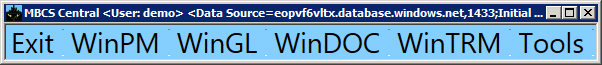 PREVIOUS
NEXT
PREVIOUS
NEXT