RemoteApp Startup
PREVIOUS
NEXT
You will then see:
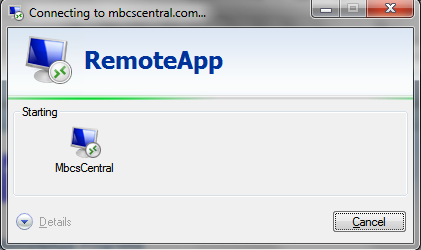
Immediately followed by:
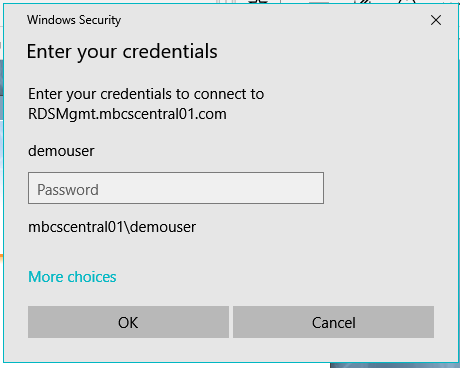
Enter the password: Mbcs#2016 (note the capital 'M') and click OK.
If the logon is successful a progress window will appear and then go away and the MbcsCentral Login window will display [Next Page].
If an error message appears, click OK and click on the MbcsCentral icon again.
PREVIOUS
NEXT