MbcsCentral Demo Tutorial
Access the Website
PREVIOUS
NEXT
- You can start the MbcsCentral Demo by either:
- Clicking the DEMO link on this page's menu
- Entering the following in your IE browser's address box: https://mbcscentral01.autords.com/RDWeb and hitting ENTER
-
You should then see the following page:
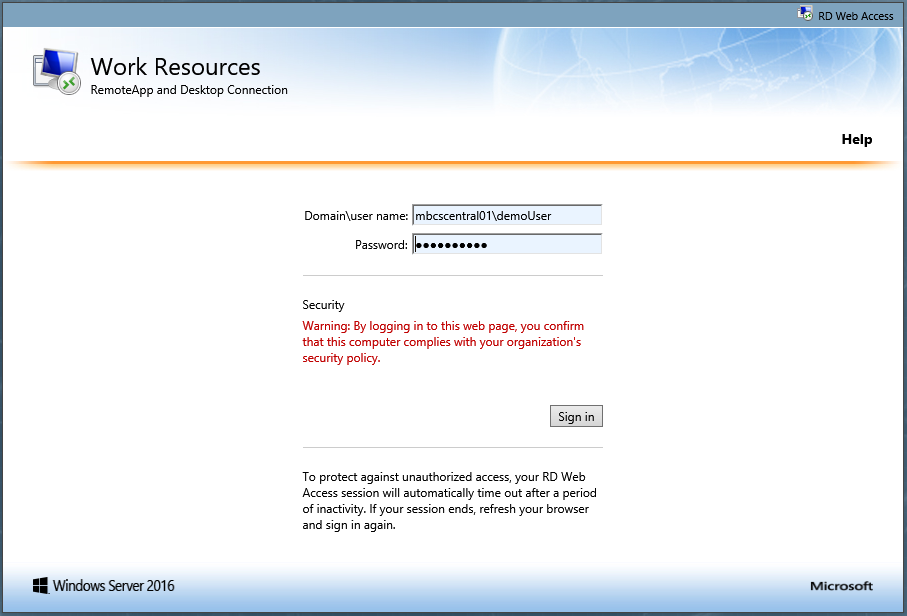
- Enter the following on the form:
- Domain\user name: mbcscentral01\demoUser
- Password: Mbcs#2016
- Press ENTER or click on the SIGN IN button
PREVIOUS
NEXT